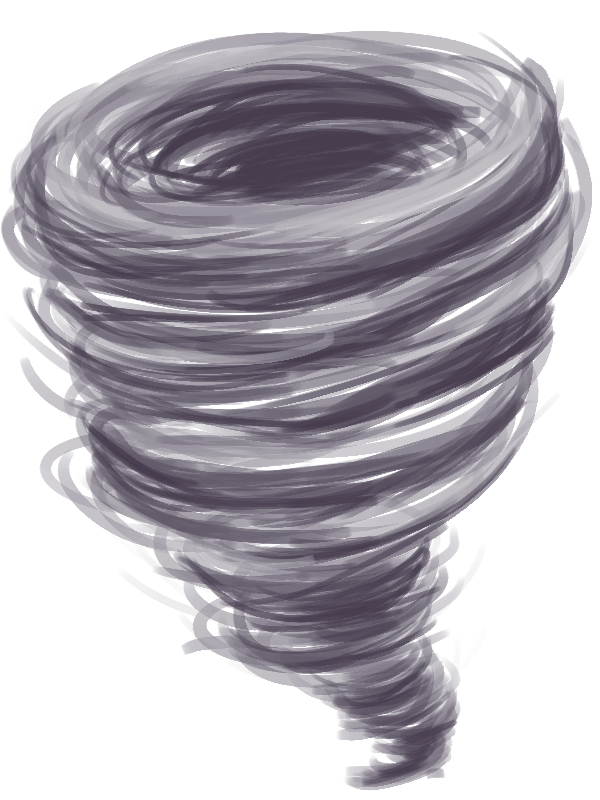Hi guys!
This week has been a hectic one. One of my graphics teammates decided during the weekend, that she would no longer participate in anything that had anything at all to do with this course. This meant that I all of the sudden had twice as much work to do for the final two weeks. And unfortunately the pressure has led to a slight decrease in quality of the things I have produced this week.
This week’s post will be about the asset that as of now, I am most pleased with, the thunderstorm.
So when I started out the only restrictions I had was that the duration of the animation would have to be 10 seconds and that it had to be 1920px wide.
My former teammate had already started on this obstacle last week, but since I did not have access to her files I just tried to remember what and how she had done it. And I remembered that she did the clouds in three different layers to add depth.
So with that in mind I started sketching out some clouds at random which didn’t really look good. That was when I realized that we had this really awesome concept art for it that our lead programmer drew. (He should be lead art instead)

So basically I used that picture as a template and started to draw something as similar to it as possible. I could keep the shapes of the clouds pretty similar to the concept, same for the colors, but when it came to the lightning I had to make some changes.
For starters they were not allowed to hit the train. This because the player has to have a flying chance to fly under it without being hurt. So in my first sketches (which I forgot to save for this purpose) the obstacle where 600px high, when the lightning reached its peak. And that was too high. My programmers did not have a good answer as to which height it should have, so for now it is 485px.
So after drawing out the lightning’s a bit more for every frame until they peaked, I played the animation and realized that it was a bit stiff. So I made the clouds rumble a little bit and it helped. However, the programmers have fixed it so that the entire camera in the game will shake as well, to give you an even bigger feel of being in a storm.

So what I have left now is to extend/adjust the animation so that it can play for 10 seconds. I will also have to render out each lightning as a separate sprite sheet so that they can have individual hitboxes.
That’s all for now!
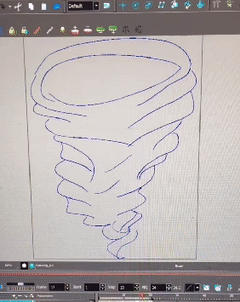 I started off with four frames. One for the start position, two in the middle and one for the end position. I did this in Toon Boom Harmony.
I started off with four frames. One for the start position, two in the middle and one for the end position. I did this in Toon Boom Harmony.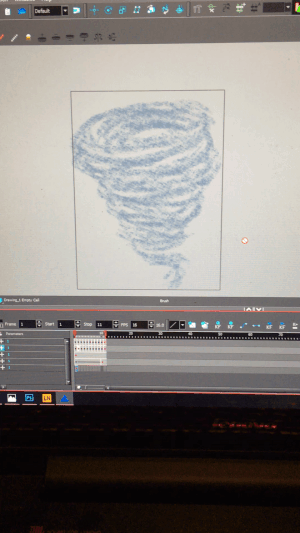 I decided that the movement was done and lifted the animation to Photoshop. The reason why I did not finish up in Harmony is that I have yet not figured out how to lift the frames with a transparent background. So right now I am wasting a lot of time making a green screen behind the drawings and then removing it in Photoshop.
I decided that the movement was done and lifted the animation to Photoshop. The reason why I did not finish up in Harmony is that I have yet not figured out how to lift the frames with a transparent background. So right now I am wasting a lot of time making a green screen behind the drawings and then removing it in Photoshop. I realized that the colors did not look good with the rest of the game and went back and made everything in different shades of purple.
I realized that the colors did not look good with the rest of the game and went back and made everything in different shades of purple.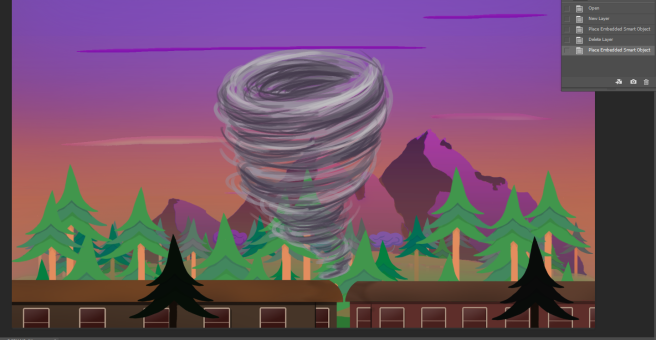 I quickly checked it with the in-game pic and decided that I was satisfied. After that I repeated the process of two layers with different shadows and one with highlights for the remaining 10 frames. After that I tested the animation and went back for some finishing touches. The entire process took me 10 hours. And here is the end result!
I quickly checked it with the in-game pic and decided that I was satisfied. After that I repeated the process of two layers with different shadows and one with highlights for the remaining 10 frames. After that I tested the animation and went back for some finishing touches. The entire process took me 10 hours. And here is the end result!